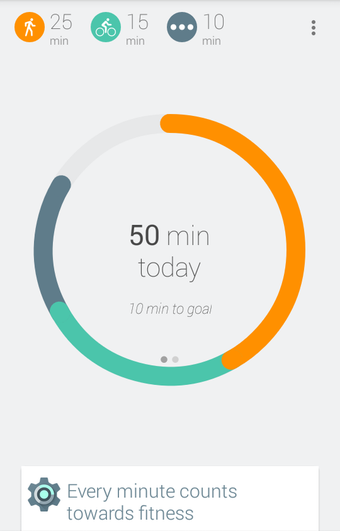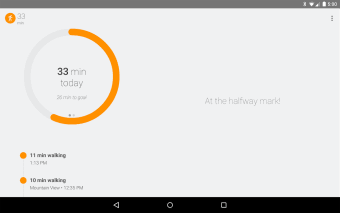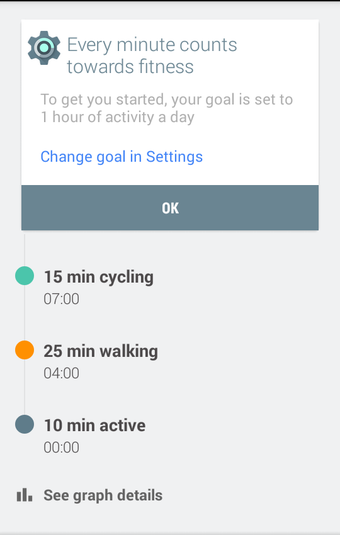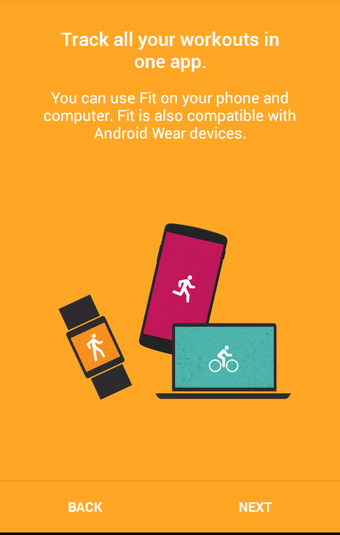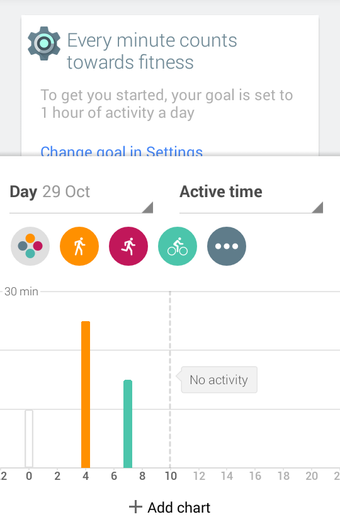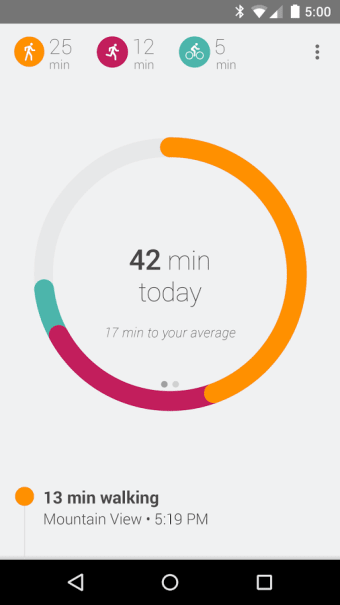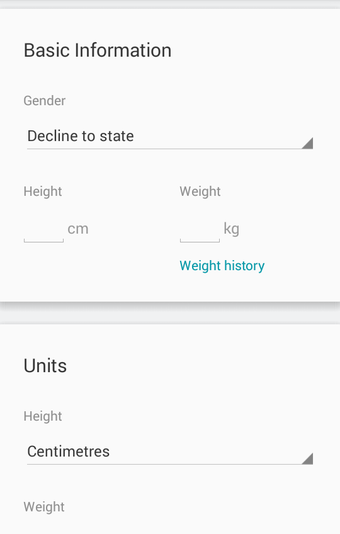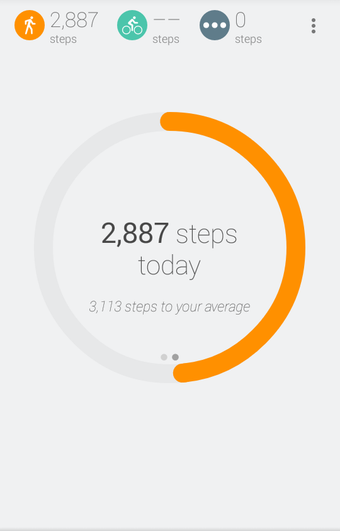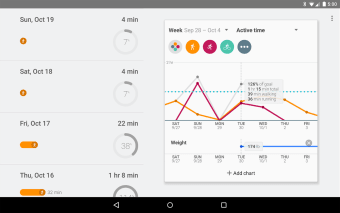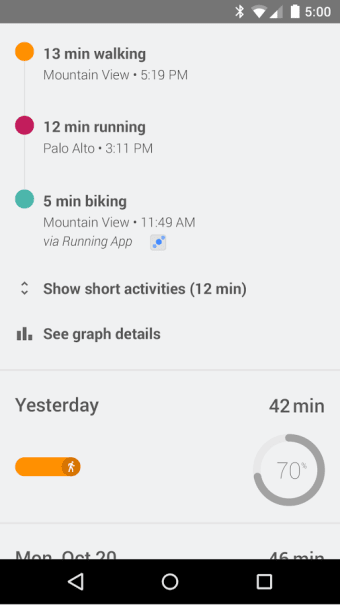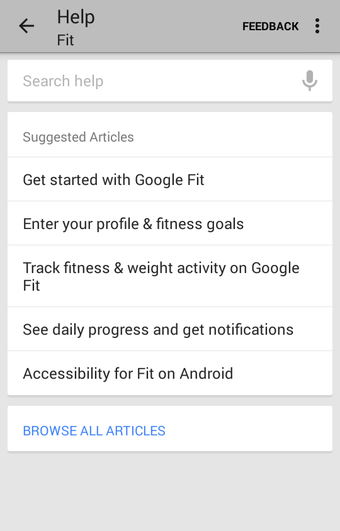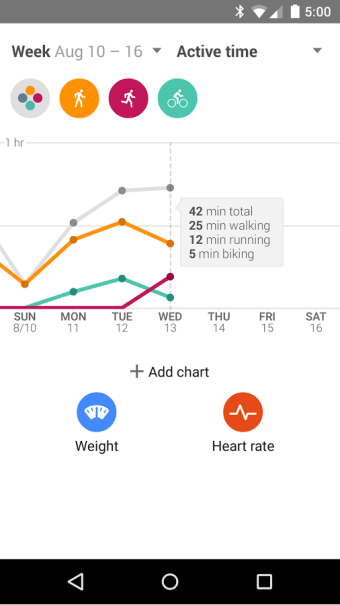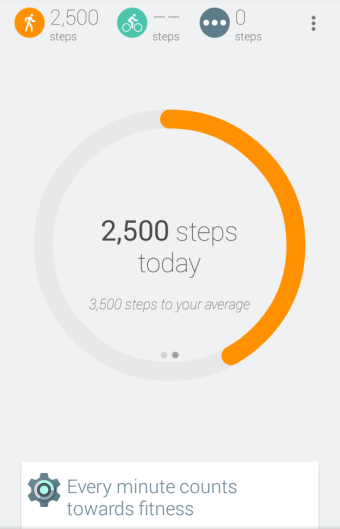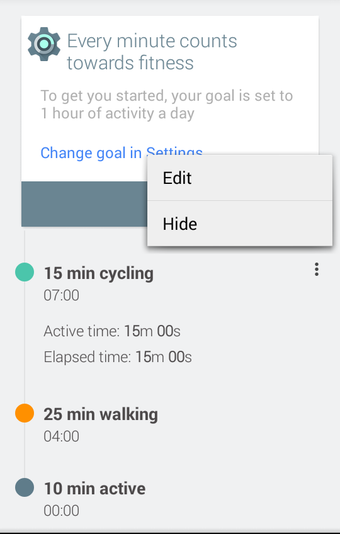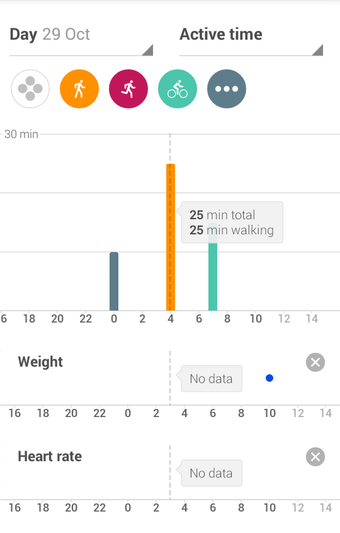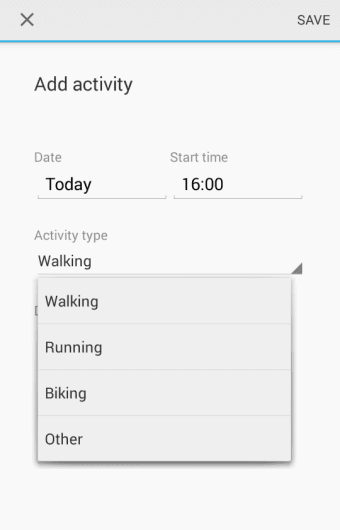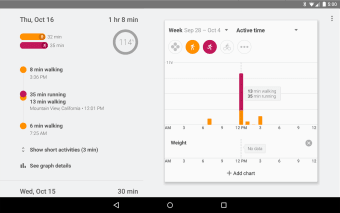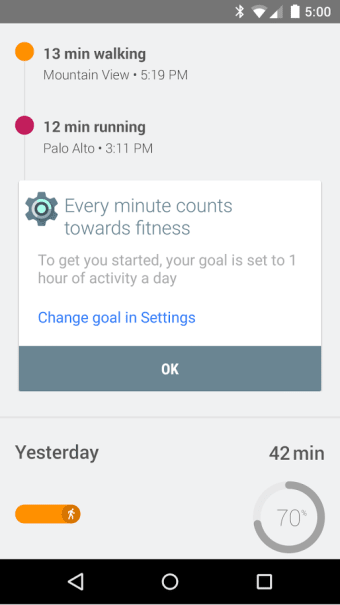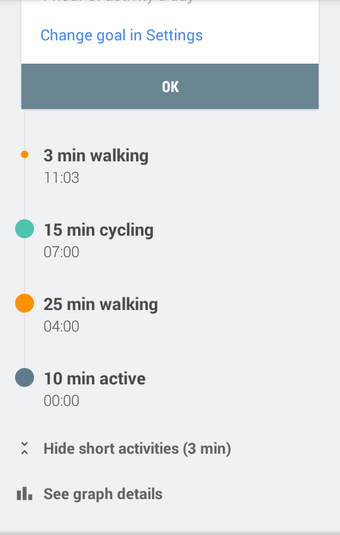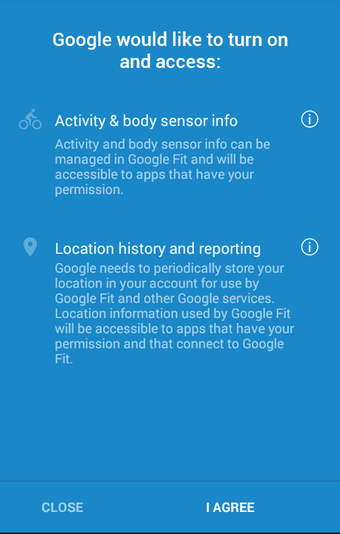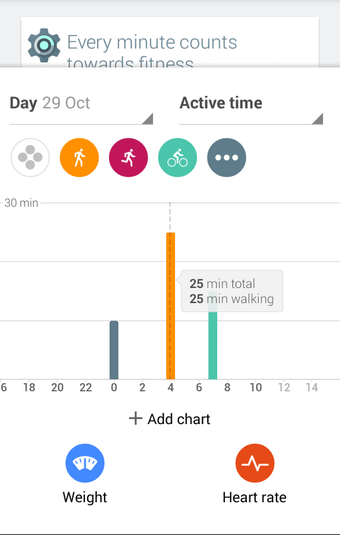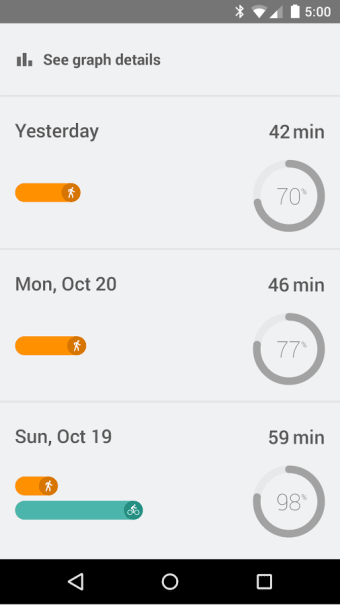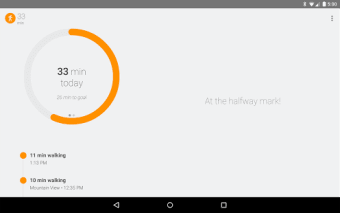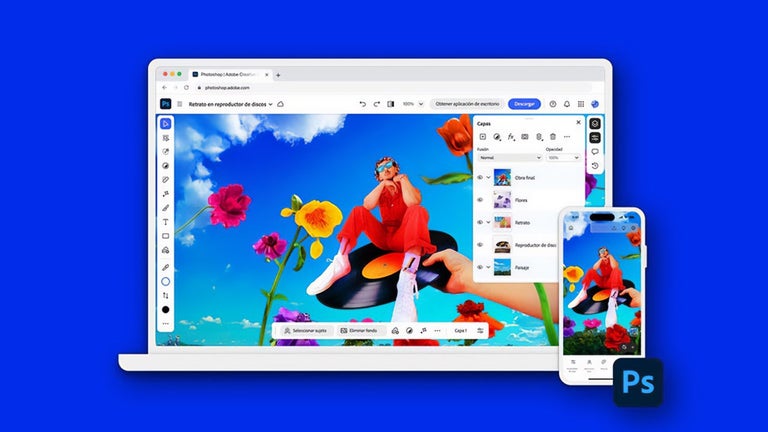On the right track (to fitness) but still a long way to run
Google's new Fit app is designed to be a one-stop shop for all your health and fitness-related information, a central hub with pretty graphs and charts that will take on Apple's Healthkit in the battle to record what you do and eat. While it's early days for the app, Google will have to do a lot more if it wants to dominate (or even play an active role) in this competitive arena.
Lagging behind
When you start Google Fit (you must use be signed into a Google account) it asks you to enter basic information such as gender, height, and weight, before setting your default activity for a day to one hour. You can see your activity in a graph on a daily, weekly, or monthly basis, as well as see the amount of steps you have taken. There are other (optional) graphs to track your weight and heart rate. And the data syncs not only across devices but also on the Google Fit website (as long as you're signed in).
While Google Fit automatically tracks your activity, you can add it manually as well. However, while you can edit your activity, it doesn't seem to be possible to delete any of it. So, say you lend your phone to a friend and they go for a run with it, that will forever be logged as your exercise. Unfortunately the pedometer - which is designed to automatically track your every move via the phone's sensors - isn't very accurate and sometimes won't record activity or will only record parts of it
At the moment, there are only three activity types you can record – walking, running and biking, or you can mark it as ‘other’. This seems very limited. There is also no way to track the calories you have burned, nor anywhere to enter information about your diet, so quite why you have to add your weight when you first launch the app is unclear.
While Google says that it allows you to connect third-party apps and devices (including Android Wear devices), I had no idea how to do this. I tested it with FitBit, Runkeeper, and Endomondo and none of them worked. If there is a way to do this, it is well hidden, which completely defeats the point.
At least it looks good...
Google Fit sure looks the part. It has a well-designed, clean, and clear user interface with graphs that are easy to understand.
It's pretty simple to use. While you do have to sign in with your Google account and activate location reporting (that's not going to be popular), you don't have to enter loads more complicated details to start and much of the information is optional.
There is one main screen where you can see all your data and a settings button in the corner to add your details and change your goal. All very straightforward, but then Google Fit doesn't have very many features at the moment, so it will be interesting to see how the usability changes as Google develops the app.
While the app worked well to start with, the more I used it the more I noticed that it would sometimes only show me the pie-chart at the top of the screen and wouldn't let me access the more detailed information further down the page . This meant I had to close and reopen it to get that information.
Not fit for purpose (yet)
While the user interface looks good and the app is easy to use, the feature set is really basic at the moment. Google may develop Google Fit further in the coming months, but it doesn't currently offer any new or interesting features that would make me keep it on my phone.